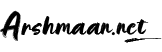In the vast and competitive landscape of social media, getting your content in front of the right audience can be challenging, especially with the sheer volume of posts and videos that flood platforms like Facebook daily. One highly effective way to amplify your reach and engagement on Facebook is through bulk sharing. Whether you’re a business owner, influencer, or marketer, the ability to share your content across multiple groups simultaneously can significantly boost your visibility.
At AutoRank, we’ve developed a specialized solution to streamline this process. Our software automates bulk sharing for Facebook, making it easy for users to distribute posts and videos across thousands of groups. This means that rather than manually posting your content in different groups one by one, AutoRank allows you to share your content instantly with the click of a button.
In this blog post, we’ll explore the benefits of bulk sharing on Facebook, explain how AutoRank simplifies the process, and dive into the key features of our software, particularly the video sharing functionality.
Why Bulk Sharing Matters for Facebook
Facebook groups are a powerful tool for reaching highly engaged audiences. These groups often consist of people who are deeply interested in specific topics, making them the ideal target for your content. However, sharing your content in multiple groups manually is time-consuming and can slow down your outreach efforts.
Bulk sharing helps you overcome these challenges by enabling you to post in hundreds or even thousands of groups simultaneously. Here’s why bulk sharing is so important for Facebook:
- Maximize Your Reach: Sharing content across multiple groups broadens the pool of potential viewers, giving your content higher visibility and a greater chance of going viral.
- Increase Engagement: More people seeing your post means more likes, comments, and shares, which boosts engagement and increases your social proof.
- Efficient Use of Time: Rather than posting individually in each group, bulk sharing allows you to distribute your content across numerous groups at once, saving time and effort.
- Drive Traffic: Whether it’s a product promotion, blog post, or video, bulk sharing can drive more traffic to your website or social media pages.
For businesses or individuals aiming to make their Facebook videos or posts go viral, bulk sharing is a game-changer. However, manually posting in hundreds of groups is not sustainable. That’s where AutoRank comes in.
What is AutoRank?
AutoRank is an advanced social media automation tool designed specifically for Facebook. With a focus on helping users streamline their Facebook marketing strategy, AutoRank allows you to extract Facebook groups, automate bulk sharing, and enhance engagement. Our software is particularly useful for users looking to share videos and other content in large numbers across Facebook groups instantly.
Key Features of AutoRank for Bulk Sharing
AutoRank is packed with powerful features that make bulk sharing both simple and effective. Here’s a breakdown of the most important functionalities related to bulk sharing:
1. Bulk Sharing Across Facebook Groups
At the heart of AutoRank is the bulk sharing feature, which allows you to share a single post or video in multiple Facebook groups simultaneously. This feature is invaluable for users who want to maximize their reach without spending hours manually posting in groups.
- How It Works: After uploading your video or creating a post on your Facebook account, you can use AutoRank to share that content across hundreds or thousands of groups instantly. The software doesn’t upload the content for you—you must first upload the content to your account or page. Once uploaded, AutoRank helps you distribute it quickly and efficiently.
- Benefits: With this feature, you can significantly reduce the time and effort it takes to post content in multiple groups. Instead of posting manually to each group, AutoRank lets you automate the process and reach thousands of users in a matter of minutes.
2. Multi-Account Management
Managing multiple Facebook accounts can be a headache when it comes to bulk sharing. AutoRank solves this problem by allowing you to handle multiple accounts simultaneously. You can log into several Facebook profiles within the software and share the same content across various groups tied to different accounts.
- How It Works: Once you’ve logged into your Facebook accounts, AutoRank lets you choose which account will be used for each post or video. This is particularly useful for users managing several business or personal profiles, as it allows you to handle all your bulk sharing tasks from one place.
- Benefits: This feature is ideal for agencies, marketers, or businesses with multiple brands or accounts. It ensures that your content reaches a broader audience without needing to manage each account separately.
3. Video Sharing Across Groups
Facebook is one of the best platforms for video content. However, manually sharing videos in groups is time-consuming. AutoRank simplifies this by automating the sharing of videos across multiple groups.
- How It Works: Once you’ve uploaded your video to your Facebook account or page, you can use AutoRank to distribute that video in hundreds of groups simultaneously. This increases the chance of your video going viral and reaching audiences who are most likely to engage with your content.
- Benefits: Sharing videos in groups with high engagement can help you quickly boost views, shares, and interactions. This feature is perfect for video creators, marketers, and influencers looking to amplify their video content across Facebook.
4. Advanced Group Filtering
AutoRank helps you target the right groups by offering advanced filtering options. Sharing your content in groups that aren’t relevant to your niche can lead to low engagement and potentially spam-like behavior. With AutoRank’s filtering options, you can ensure your content reaches only the most valuable and engaged groups.
- How It Works: AutoRank allows you to filter groups by various criteria, such as group size, activity levels, and niche relevance. This ensures that you’re sharing your content in the right places and increasing your chances of reaching interested audiences.
- Benefits: By sharing your content in the right groups, you can maximize engagement and interaction while avoiding groups with low activity or irrelevant audiences.
5. Post and Content Analytics
Understanding how your content performs is essential to improving your Facebook marketing strategy. AutoRank provides in-depth analytics on how your posts perform after bulk sharing. This includes metrics like views, likes, comments, and shares across the groups you’ve shared in.
- How It Works: Once you’ve shared your post or video using AutoRank, the software tracks how each post performs in the different groups you’ve shared it in. This data helps you understand which groups are most responsive to your content and where you should focus your future efforts.
- Benefits: With this information, you can refine your bulk-sharing strategy, focusing on groups that provide the highest engagement and adjusting your content accordingly.
How Bulk Sharing Can Make Your Content Viral
AutoRank’s bulk-sharing feature is designed to help users make their Facebook content go viral. Here’s how bulk sharing with AutoRank can help your content gain traction:
- Massive Exposure: Bulk sharing across hundreds or thousands of groups puts your content in front of a larger audience, increasing the likelihood of getting likes, shares, and comments. The more people see your content, the higher the chance of it going viral.
- Engagement in Targeted Groups: AutoRank’s filtering options ensure that your content is posted in highly engaged, relevant groups. By focusing on groups that are already active, you increase the chances of your post being noticed and interacted with by group members.
- Amplifying Video Content: Video content is particularly powerful on Facebook. With AutoRank, you can easily share videos across multiple groups in a matter of minutes. This increases the chances of your video being shared and seen by a wider audience.
How to Use AutoRank for Bulk Sharing
Using AutoRank for bulk sharing is easy. Here’s a step-by-step guide to getting started:
- Log Into Your Facebook Accounts: Start by logging into your various Facebook accounts through AutoRank. The software allows you to manage multiple accounts at once.
- Upload Your Content: Upload your video or post directly to your Facebook account. AutoRank does not upload content for you; it helps you share your already-uploaded content in multiple groups.
- Select Your Groups: Use AutoRank’s filtering tools to choose which groups you want to share your content in. You can either manually select the groups or use the advanced filters to target specific niches.
- Bulk Share: Once you’ve chosen your groups, click the bulk share button. AutoRank will automatically distribute your content across all selected groups.
- Monitor Results: After sharing your content, use AutoRank’s analytics dashboard to track how well your post performs. This data will help you optimize future bulk-sharing campaigns.
Conclusion
Bulk sharing is one of the most effective strategies for maximizing your reach and engagement on Facebook. Whether you’re promoting a product, sharing a video, or boosting brand awareness, AutoRank’s bulk-sharing feature allows you to share your content across hundreds of Facebook groups simultaneously. This saves you time, increases your visibility, and boosts the chances of your content going viral.
Ready to enhance your Facebook marketing strategy? Get started with AutoRank today and experience the power of automated bulk sharing. For more information, visit our pricing page or contact us through our contact page.